
Schedule at-a-glance (the "wag" administrator version)
This feature can be displayed in one of two ways: the administrator version shows ALL activity over a given period of time, while the sitter's version shows only that sitter's activity over the specified period of time.
Pet sitting companies find the administrator WAG (week-at-a-glance) to be very useful in keeping up with day-to-day operations and last- minute client changes. By default, the report shows the next seven days, but can easily be changed to any date range you wish. It shows the client's name, assigned staff name, specifed time of the visit if any, and the client charges for that visit. From this screen, you can click on a client's name and edit that particular visit, or click on the sitter's name to change the assigned sitter.
Each sitter can run a similar report that shows only their scheduled visits and their compensation. Being able to review their schedule improves the accuracy of their billing and enables them to better plan their personal activities. The Sitter's version of the schedule at-a-glance can be found here .
The report shown above, generated on our development system, has been adjusted to fit on the screen. The fourth column, listing "other" services (overnights, late night walks, pet taxi, other pet sitting company defined charges) has been removed to conserve screen space.
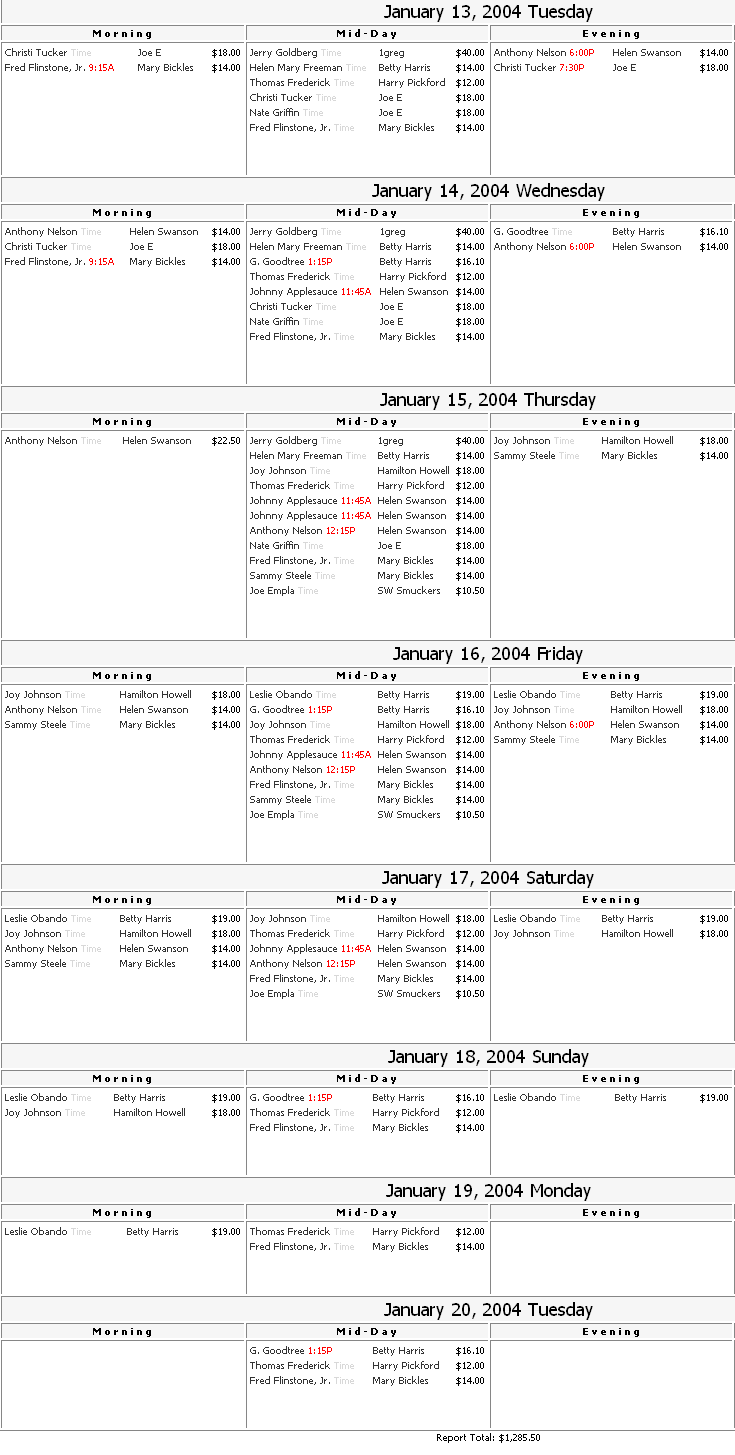
Each IC/Sitter is able to run a similar report showing only their scheduled visits and the their net dollars. Being able to review their schedule improves the accuracy of their billing and enables them to better plan their personal activities.
The report shown above, generated on our development system, has been adjusted to fit on the screen. The fourth column, listing "other" services (overnights, late night walks, pet taxi, other pet sitting company defined charges) has been removed to conserve screen space.
![]()
Home | Application Overivew | Software Overview | Clients Talk | Fee Schedule| Sign-up | Support
FAQ | Privacy Policy | Contact Us | About Us
Bluewave, Inc., 2870 Peachtree #900, Atlanta, GA 30305
+1 678 904 9780 +1 678 802 1947 FAX +1 866 251-9283 Toll Free
© 2008 Bluewave, Inc. All Rights Reserved
![]()
![]()
![]()
![]()
>