
Application Workflow
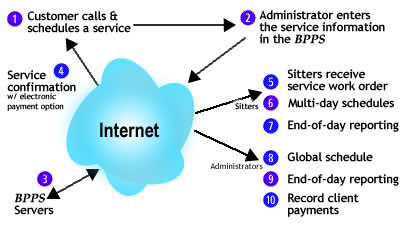
Note: Click on a number to see a screen/report image.
How the application works:
- Client calls and schedules a service, the call is recorded directly into the system or on paper for entry into the system at a later time.
- A service confirmation with client specific pricing is generated and sent to the client. Optionally this confirmation can have a electronic payment link.
- A service work order is sent to all of the staff that will be involved with this service.
- The service is placed on the schedule. The sitters log on daily to retrieve their schedules.
- At the end of each day, the sitters log on and check off the visits they accomplished, noting any irregularities in the application.
- The administrator logs on at the end of every day and verifies that all scheduled sits were completed.
- Compensation reports are generated in minutes for any compensation period.
- Client payments are entered into the system. Previous balance and credit's are easily transferred to the current service.
One of the many great things about the application is that both you and your client "feel" more in touch with each other. The clients will continue to call you and request services, but now they will get written confirmation when the service is entered into the system. Should the client need to make an adjustment to the schedule, they have the option to either call the change in or reply to the email with the necessary adjustments.
Because the client called and scheduled services in person, the client relationship remains personal. The follow-up email and subsequent adjustments, if necessary, are now a time saving convenience for the client and for you.
If a pet owner does not have an email address or does not want a written confirmation, the time saved and increased accuracy of billing and compensation are enormous.

![]()
Home | Application Overivew | Software Overview | Clients Talk | Fee Schedule| Sign-up | Support
FAQ | Privacy Policy | Contact Us | About Us
Bluewave, Inc., 2870 Peachtree #900, Atlanta, GA 30305
+1 678 904 9780 +1 678 802 1947 FAX +1 866 251-9283 Toll Free
© 2008 Bluewave, Inc. All Rights Reserved
![]()
![]()
![]()
![]()
>